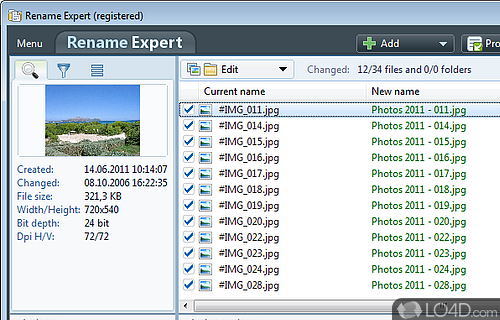
Batch rename files and folders with a variety of options.
Rename Expert is a powerful software tool designed to help users rename files quickly and easily. With its simple and intuitive user interface, users can quickly and easily rename entire batches of files at once, or even individual files. This powerful tool has a wealth of options, allowing users to customize the renaming process to their specific needs.
With Rename Expert, you can simplify the process of renaming files, extensions, etc. The freeware version here offers the ability to change names in a simplified process.
The user interface is simple and straightforward. It displays the files to be renamed on the left-hand side, and the renamed files on the right-hand side. It also allows users to preview the changes they are making before committing them. This allows users to verify that the changes they are making are correct and that the final result is what they expect.
Rename Expert provides you with the option of specifying files which can be renamed; It then uses the meta information inside of the files to batch-ify the process. It replaces, moves and removes certain parts of the input filenames. It even changes the spelling.
Rename Expert is a powerful and easy-to-use renaming tool. Its intuitive user interface and wide range of renaming options make it an ideal tool for those who need to quickly and easily rename files. With its excellent features and intuitive design, Rename Expert is a solid utility worth checking out.
Features of Rename Expert
- Batch renaming: Quickly rename multiple files at once.
- Case: Convert filenames to upper, lower or title case.
- Directory: Rename entire folder structures in one go.
- Duplicates: Prevent duplicate filenames from being created.
- Exceptions: Add exceptions to renaming rules.
- Export: Save renaming rules for later use.
- Filter: Limit renaming to specific file types.
- Log: Leep a log of all renaming operations.
- Numeration: Customize numeration patterns.
- Preview: Test renaming rules without actually renaming.
- Regular Expressions: use powerful search and replace with regex.
- Replace: Use powerful search and replace functions.
- Undo: Sasily revert any changes without hassle.
- Variables: Insert data from file properties into filenames.
- Wildcards: Rename files using wildcard patterns.
Compatibility and License
This download is licensed as shareware for the Windows operating system from file organizer software and can be used as a free trial until the trial period ends (after an unspecified number of days). The Rename Expert 5.31 demo is available to all software users as a free download with potential restrictions and is not necessarily the full version of this software.
What version of Windows can Rename Expert run on?
Rename Expert can be used on a computer running Windows 11 or Windows 10. Previous versions of the OS shouldn't be a problem with Windows 8 and Windows 7 having been tested. It comes in both 32-bit and 64-bit downloads.
Filed under:


